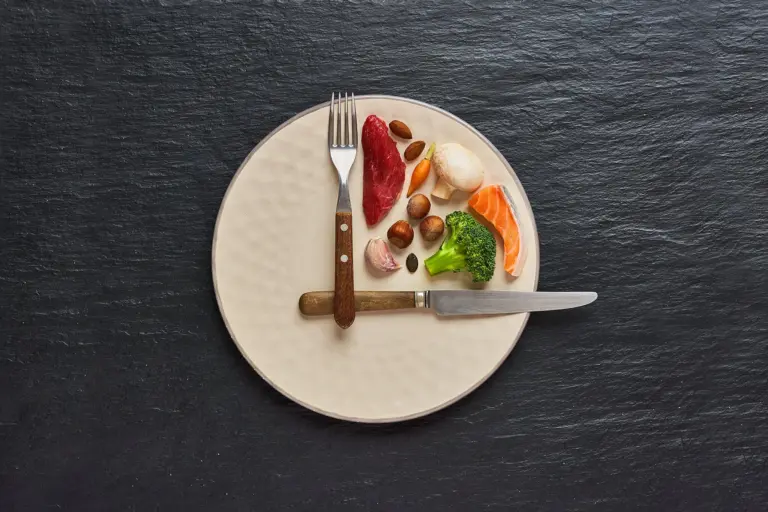Okay, picture this: You’re scrolling through Instagram and out of nowhere, someone posts a photo that looks like it’s straight out of a Studio Ghibli movie. The soft lighting, the dreamy colors, that magical vibe—it’s like Totoro himself blessed their selfie. And now you’re thinking: How the hell do I do that too?
Well, my friend, you've come to the right place. I've been down this rabbit hole (or should I say, Susuwatari tunnel?), testing, tweaking, and perfecting the art of transforming ordinary photos into true Ghibli-style masterpieces. And today, I'm going to tell you all about it.
Why Is Everyone Obsessed with Studio Ghibli's Style?
First of all, let's talk about what all the hype is about. Studio Ghibli, in case you've been spending the last few years in another galaxy, is the legendary Japanese animation studio behind films like Spirited Away, My Neighbor Totoro and Howl's Moving Castle. Their style? Hand-painted backdrops, soft pastels, and characters that look like they’re straight out of a fairy tale—but with just the right amount of realistic flair.
And now, thanks to AI and some crazy apps, you don’t have to be Hayao Miyazaki to create this look. You just need the right tools.
The Best Tools to Turn Your Photos into Ghibli Art
I tested of everything so you don't have to waste time. Here's what really works:
1. Lensa AI (The Quick and Easy Option)
If you want something quick, the Lensa AI is the best choice. It uses machine learning to analyze your face and apply painting effects that scream Ghibli. Just upload a photo, choose a filter, and voila—you can live in the world of Kiki's Delivery Service.
Pros:
- Super easy to use (even your grandma could do it).
- Instant results.
- Customizable filters.
Cons:
- Some styles are more Pixar than Ghibli.
- Limited free options—premium filters cost money.
2. Deep Dream Generator (For the Artistic)
Now if you want something different, the Deep Dream Generator allows you to upload of an image and choose a pre-trained AI model that mimics different artistic styles—including the Ghibli style.
Pros:
- More control over textures and colors.
- You can create detailed and dreamy backgrounds.
Cons:
- It takes longer to process images.
- It takes a bit of trial and error.
3. Waifu Labs (Anime Perfection, But With a Twist)
Although it was created to generate anime-style portraits from scratch, the Waifu Labs can be used creatively. If you start with a simple reference photo and tweak the settings, you can end up with something eerily similar to Ghibli's watercolor charm.
Pros:
- Generates very high quality results.
- It looks like you're creating original anime art.
Cons:
- It works best for portraits, not full scenes.
- It takes a little while to master.
Golden Tips to Make Your Ghibli Transformation Even More Magical
Now, let's make sure you get the best results:
1. Choose the Right Photo
Not every photo works. The Ghibli style shines with soft natural lighting, dreamy compositions, and magical elements. If your selfie was taken in a dark bathroom… try another one.
2. Adjust Colors for That Signature Ghibli Glow
After using AI, adjust the colors in an app like Lightroom or Snapseed. Increase the warmth, soften the contrast, and add a little blur for that painterly effect.
3. Add a Ghibli-Inspired Background
If your AI editing is too simple, try adding a hand-drawn sky, a lush green field, or even a mysterious castle in Photoshop or Canva. Instant magic!
4. Enhance with Hand-Drawn Details
Want to go the extra mile? Use an app like Procreate to draw subtle outlines around your face and hair. This adds that unmistakable touch of animation.
Is It Worth Getting Into This Trend?
Absolutely. Whether it's to see yourself as a traveler in the world of Princess Mononoke Or just to make your profile picture unique, turning your photos into Ghibli-style art is so much fun.
And hey, if you post your masterpiece on Instagram, tag me—I want to see it!